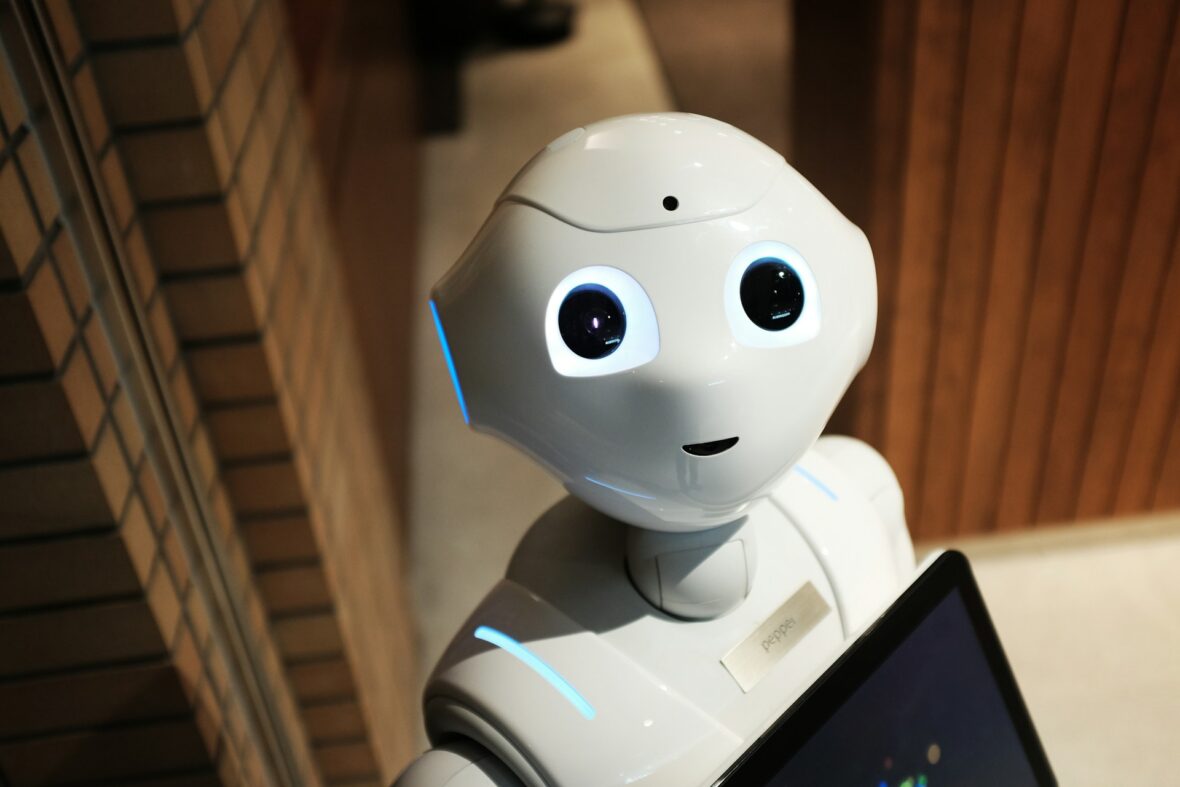The new DocStation Command Center is a game-changing navigation tool that will allow users to move throughout the platform, create and update records, search for and verify patient and claims information, and even ask for help — all without leaving the keyboard. This new feature is available for all users, regardless of subscription!
This new, powerful functionality will bring pharmacists closer to the ideal encounter documentation workflow than any other clinical platform out there. While writing a note to keep track of what was discussed, the pharmacist can quickly create a new condition record and relate it to an active medication, add a recent lab value, and format the note to send to the prescriber , without navigating away from the note in progress. And if you happen to navigate away, your current note will temporarily auto-save so you can come back and fill in the final details.
This fast finder, that we have affectionately named the DocStation Command Center, gives you the ability to zip around the platform and perform actions seamlessly in order to save you time in your daily workflow.
How to use the command center
Just press Cmd + K on Mac or Ctrl + K on Windows to open Command Center from anywhere in the app. Start searching a keyword for the action you’d like to take — like creating a new medication record, or creating a new claim, or searching for a patient — and select it from the list. Where applicable, the tray will open, you can create the record and save without navigating away from where you started.
Use case
Pharmacist Max is consulting a patient about a recent new medication start of Victoza. As he is conversing with the patient and writing his findings and interventions in a note, the patient mentions that he’s been experiencing GI distress since his doctor increased his dose of Metformin. Without navigating away from his note-in-progress, Pharmacist Max can add a new Drug Therapy Problem for GI distress, a new intervention for recommending substitution of the extended-release formulation of Metformin which has proven to mitigate GI distress, and format the note for review by the patient’s primary care physician to request a new prescription. Then before finalizing his notes, Pharmacist Max can generate an on-demand “new medication counsel” task and schedule a followup appointment to check in with the patient in one week. Now Pharmacist Max can save the note, send the document, and carry on to the next patient visit.
Have questions about this awesome feature? Reach out to the DocStation team at support@docstation.co.
To learn more, visit our website today.
About DocStation
DocStation is a cloud-based care platform ushering in a new era of value-based healthcare. We partner with health plans and pharmacies to operate clinical programs at scale. Define performance measures, manage provider networks, leverage machine learning to optimize patient care, submit and track claims, track outcomes, integrate with your EHR, and measure ROI at your pharmacies. All on a single platform.