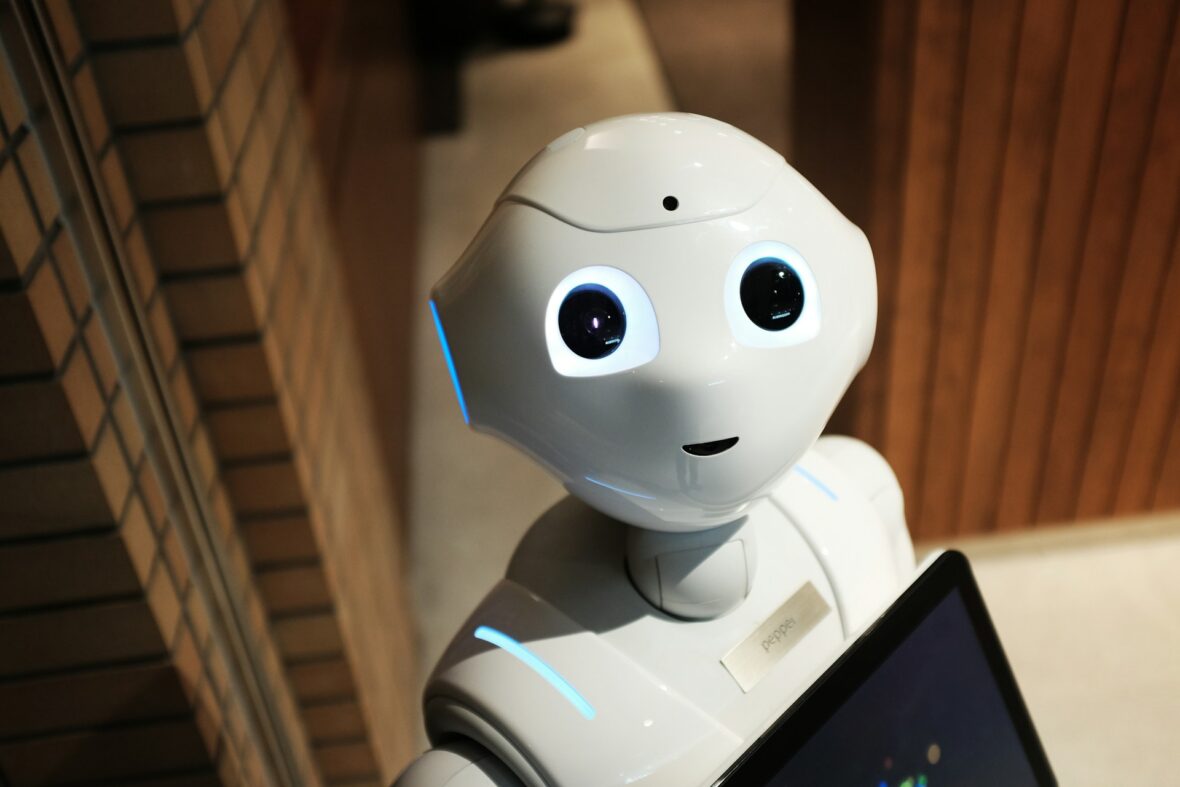Index
Key Takeaways:
- You must have an NPI (or both Types 1 and 2) before submitting any claims.
- PECOS (Provider Enrollment, Chain, and Ownership System) enrollment and CMS I&A access are required for Medicare billing.
- Use taxonomy codes that reflect your services accurately.
- Choosing clinic vs. supplier registration directly impacts your billing scope.
- DocStation provides end-to-end support—from NPI to claims submission.
Billing medical claims isn’t just about submitting codes and hoping for reimbursement. It starts with registration—and if your pharmacy or staff isn’t set up correctly, you’re risking rejected claims, delayed payments, and compliance issues. Whether you’re launching medical billing for the first time or expanding services, how you register matters.
From securing the right NPI to navigating PECOS, CMS Identity & Access, and Medicare classification, you need a solid framework. Getting this right means you can focus on care without second-guessing whether the backend will hold up under payer scrutiny.
Let’s walk through what it takes to set your pharmacy up the right way.
Get an NPI
The National Provider Identifier (NPI) is your entry point. It’s required for any healthcare entity or individual who wants to bill medical claims. The NPI is a 10-digit identification number issued by the Centers for Medicare & Medicaid Services (CMS). It is used by insurers to identify providers, and it’s mandatory for all HIPAA-covered transactions.
Why It Matters
If you’re billing Medicare, Medicaid, or commercial insurers for clinical services—think vaccines, COVID testing, DSMES (Diabetes Self-Management Education and Support ), or RPM (remote patient monitoring)—you need an NPI. If you submit without one, your claims can be rejected or unprocessable.
Pharmacies usually need two types:
- Type 1 (Individual NPI): For the pharmacist delivering care.
- Type 2 (Organizational NPI): For the pharmacy as a business.
Pharmacists employed by a chain often bill under the chain’s Type 2 NPI. But if you’re an independent or offering advanced services like RPM or DSMES, you’ll likely need both.
How to Apply
Head to the NPPES website and create an account. Fill out the application carefully, especially when selecting your taxonomy (we’ll get to that). Once issued, your NPI stays with you for life—even if you switch employers or locations.
For pharmacies just getting into medical billing, DocStation can help guide you through the medical credentialing and enrollment process.
Managing Your Pharmacy & Staff Through PECOS & CMS I&A System
Once you’ve secured your NPIs, the next step is enrollment. Medicare uses two systems for this: PECOS and the CMS I&A Management System. They’re linked, and both are essential.
What PECOS Does
PECOS is where you apply to become a Medicare-approved provider or supplier. It is the official online system for applying, updating, and maintaining provider information for Medicare billing. If you’re not enrolled here, you can’t submit claims to Medicare.
In PECOS, you’ll:
- Register your Type 2 NPI (the pharmacy)
- Associate your Type 1 NPIs (your staff pharmacists)
- Revalidate enrollment when requested
- Update business information, including service locations, ownership details, and electronic funds transfer (EFT) information.
For any clinical billing—including DSMES, testing, or vaccines—you must make sure to select the correct service types during enrollment, submit your DSME certification to your local Medicare Administrative Contractor, and make sure you have a copy of your Change of Information letter from your MAC confirming that your DSME certification has been linked to your PTAN to avoid claims getting rejected.
What the CMS I&A System Does
The CMS I&A system, or Identity & Access Management system, acts as a gatekeeper for CMS portals, including PECOS, NPPES, and others. It manages user access to these systems, allowing the right individuals in your pharmacy to perform essential tasks like enrollment, revalidation, and updates.
Through the CMS I&A system, pharmacies assign various roles to users. These roles include:
- Authorized Official (AO): Typically, the owner or high-level executive responsible for the pharmacy’s operations. The AO is responsible for maintaining accurate, up-to-date enrollment data and ensuring compliance.
- Delegated Official (DO): A person with signing authority who can handle enrollment and revalidation tasks, though they don’t hold the ultimate responsibility.
- Staff End Users (EU): These are the team members with day-to-day responsibilities for maintaining and managing PECOS data, such as updating business details or verifying enrollment status.
The CMS I&A system is directly linked to PECOS—without proper user roles set up in I&A, your pharmacy may not be able to access PECOS to complete necessary enrollment tasks or updates. This system also allows pharmacies to maintain security and control over who can access sensitive billing information and perform administrative tasks.
How PECOS & CMS I&A Systems Connect
The connection between PECOS and CMS I&A is foundational for smooth Medicare billing operations. PECOS is where the actual enrollment and credentialing process takes place, whereas CMS I&A manages access control and security for those performing these tasks.
- Step 1: After you’ve obtained your NPIs, you must register your pharmacy and staff in PECOS. However, before you can access PECOS, you need to assign proper roles within CMS I&A. If the roles aren’t set up correctly, authorized staff may be unable to access PECOS.
- Step 2: Once you have access, you can submit your enrollment application in PECOS. The CMS I&A system verifies that the individuals managing the enrollment have appropriate permissions.
- Step 3: The roles in CMS I&A ensure that only those with the correct responsibilities (like an Authorized Official or Delegated Official) can make changes or submit data to PECOS.
- Step 4: Ongoing updates and revalidation processes within PECOS also rely on CMS I&A for role-based access. This means you’ll need to maintain up-to-date user roles in CMS I&A to ensure you can continue to submit updates and billing claims.
Ultimately, the CMS I&A system ensures only authorized individuals can access the sensitive enrollment data in PECOS, while PECOS itself is where the official registration and credentialing are completed. For your pharmacy, this means proper setup of both systems is essential to ensure eligibility for Medicare billing.
If your pharmacy adds clinical services or expands to new locations, updating roles in I&A ensures the right people have access to enroll and maintain Medicare compliance. Don’t skip this step—it’s often why access to PECOS fails.
Simplify Pharmacy Operations with DocStation
Improve patient care and efficiency with DocStation’s seamless provider-payer collaboration.
What Taxonomies You Should Consider
Taxonomy codes are how CMS and commercial payers categorize what you do. Pick the wrong code, and your claims might get flagged, denied, or misrouted. When applying for NPIs or enrolling in PECOS, you must choose one or more taxonomy codes.
What You Need to Know
Taxonomy codes are 10-character alphanumeric identifiers. They’re used in tandem with your NPI to tell payers what kind of provider you are and what services you deliver.
Common pharmacy-related taxonomy codes include:
- 333600000X – Pharmacy
- 3336C0003X – Community/Retail Pharmacy
- 3336S0011X – Specialty Pharmacy
- 3336M0002X – Mail Order Pharmacy
- 183500000X – Pharmacist (for individual NPIs)
Pick the taxonomy that matches your service offering. If you’re offering DSMES, vaccines, or point-of-care testing, you might need to add secondary taxonomies to reflect your capabilities.
Keep It Updated
If you add new services, you will need to revisit your NPPES and PECOS accounts to update your taxonomy selections. Failing to do so can lead to flagged claims or audit risks.
“Choosing the right taxonomy code isn’t optional; it’s the difference between clean claims and claim denials.”
Medicare Registration: Clinic vs. Supplier
Choosing the correct Medicare designation isn’t just about semantics. It determines how you’re reimbursed, what services you can bill for, and which regulations you’re subject to.
Registering as a Supplier
Most pharmacies start here. As a Medicare supplier, you’re authorized to bill for durable medical equipment (DME), immunizations, and limited other services. It’s a simpler path but comes with limitations.
Common services billed as a supplier include:
- Flu and pneumonia vaccines (under Part B)
- DME (such as diabetic supplies)
The downside? You’re boxed into a more narrow scope of services and have less flexibility.
Registering as a Clinic
This path is more complex but opens the door to a broader range of services. If you’re offering chronic care management, DSME, RPM, or diagnostic testing, registering as a clinic allows you to bill more like a primary care provider.
You’ll need to meet stricter credentialing standards and may be subject to site visits and more rigorous compliance reviews. However, the reimbursement opportunities and service flexibility are often worth it.
DocStation helps pharmacies determine the right designation based on their goals—and manages the paperwork, CMS updates, and compliance checks along the way.
“Without proper registration, your pharmacy may be delivering services you can’t bill for—or worse, billing services you’re not legally authorized to provide.”
Empower Your Pharmacy Practice
Getting your pharmacy and staff properly registered is more than an administrative hurdle. It’s the foundation of compliant billing, stable revenue, and expanded patient care. When done right, it opens the door to services like DSME, point-of-care testing, remote monitoring, and beyond.
DocStation equips your team with everything you need: NPI registration, taxonomy guidance, PECOS/I&A setup, Medicare designation help, and more—all backed by live support and a fully integrated medical billing platform.
Ready to unlock new revenue streams and better patient care?
Talk to a DocStation expert today.
Let’s build your billing foundation the right way.
Collaborate, Innovate, Succeed with DocStation
Experience seamless collaboration between providers and payers with our single solution, ensuring pharmacists are fairly compensated for their essential services.