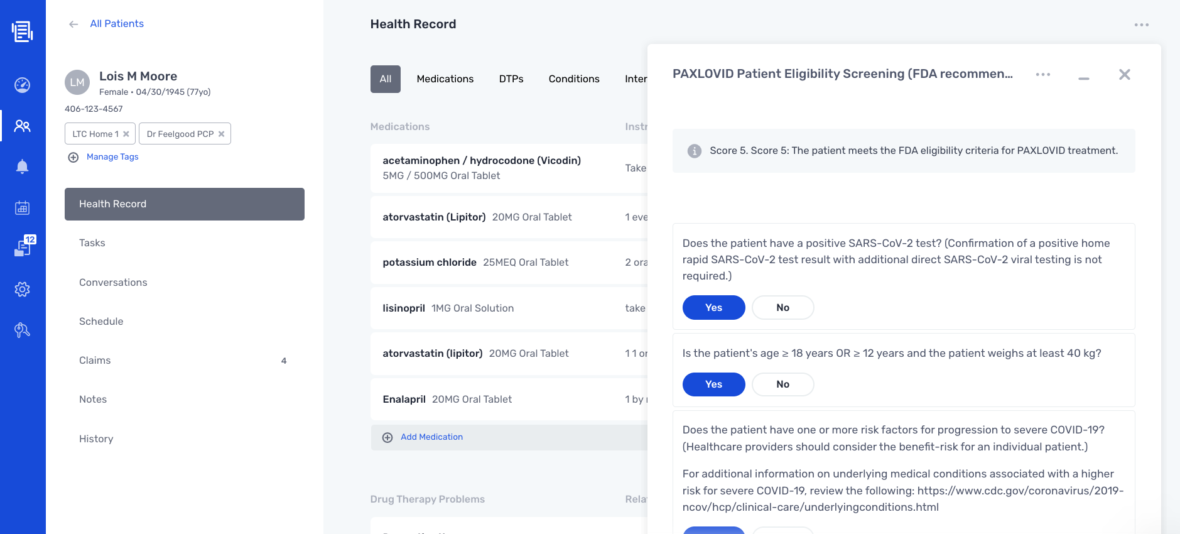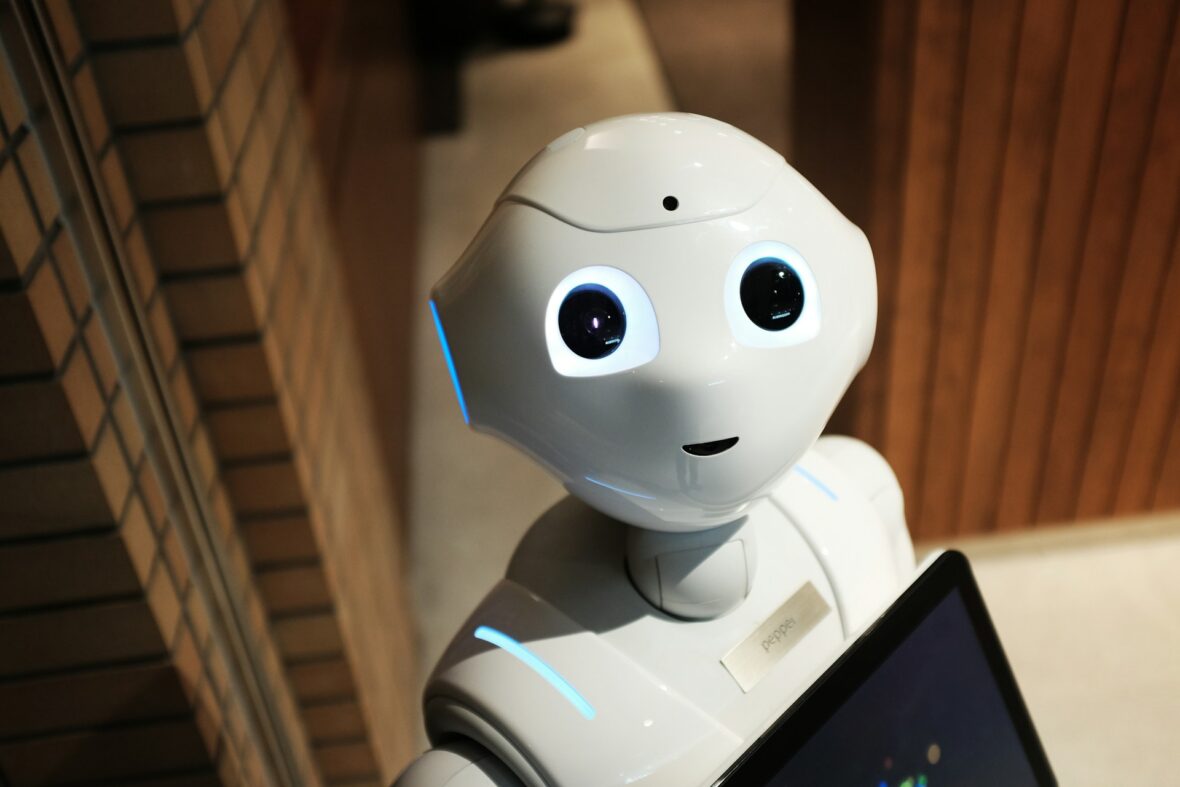Standard screening and evaluation tools such as mental health assessments and test & treat screenings can ensure that pharmacists remember all information to gather and provide a consistent patient experience.
Assessments are a great tool for gathering important health information in a discrete way. The DocStation Essentials subscription provides a library of standardized assessments, while DocStation Premium also provides a powerful assessment creator tool for building fully customizable assessments based on the focus of your clinical practice.
Why Assessments are Useful
Assessing a patient’s overall health and disease-specific needs is integral to a pharmacist’s duties. The assessment process consists of five important, albeit, time-consuming steps: Collect, Assess, Plan, Implement, and Follow Up.
The Assessment Tool inside DocStation helps you create templates or find pre-made Assessments in the Library covering a range of patient needs, saving you time when documenting patient data. Not to mention, all of your patients’ data will live digitally inside DocStation, ridding you of stacks of paperwork which are often lost or disorganized.
What is the Difference Between Assessments in Essentials and in Premium?
For Essentials, you have access to the library of standard Assessments. The standard assessments are helpful from the discrete documentation perspective, and longitudinal/historical evaluation.
In the Premium Subscription, you will have access to the library but the power is in the custom Assessments builder tool. A pharmacy team member can customize or create any questionnaire or assessment specific to their clinical practice and then have the benefit of discrete documentation and historical evaluation. If you specialize in unique practice areas like functional medicine, pediatric or geriatric cardiac conditions, stress management or women’s health, this tool will support those individual clinical practice needs.
Using Assessment Tools in DocStation
To access and use Assessments on the DocStation platform, navigate to the Assessments tab on the desired patient record, and click “Add Assessment”. Select the applicable assessment, complete the questions, and click “Save”.
Previous assessments can be viewed in the same window, including the date stamp, score (if applicable), and the results so that you can have an eye on a patient’s progress.
Ideas for Using Assessments
- Comprehensive Medication Review workup
- Diabetes Self-Management Education evaluation
- Paxlovid dispensing assessment
- Chronic conditions evaluation
- Smoking cessation survey
- New patient intake form
- Mental health assessments (PHQ-9, GAD-7)
- Opioid misuse and overdose risk evaluation
Have questions about this awesome feature? Reach out to the DocStation team at support@docstation.co.
To learn more, visit our website today.
Enjoy this post? You can also check out related stories on our blog.
About DocStation
DocStation is a cloud-based care platform ushering in a new era of value-based healthcare. We partner with health plans and pharmacies to operate clinical programs at scale. Define performance measures, manage provider networks, leverage machine learning to optimize patient care, submit and track claims, track outcomes, integrate with your EHR, and measure ROI at your pharmacies. All on a single platform.